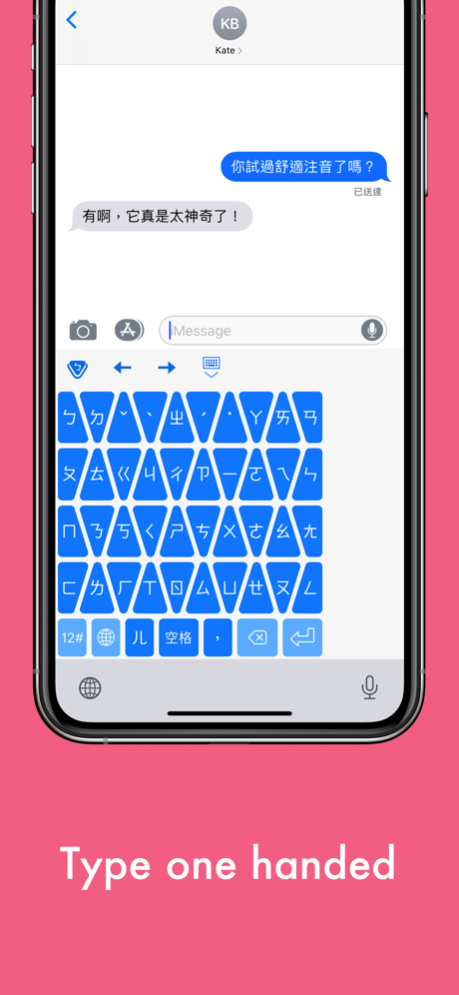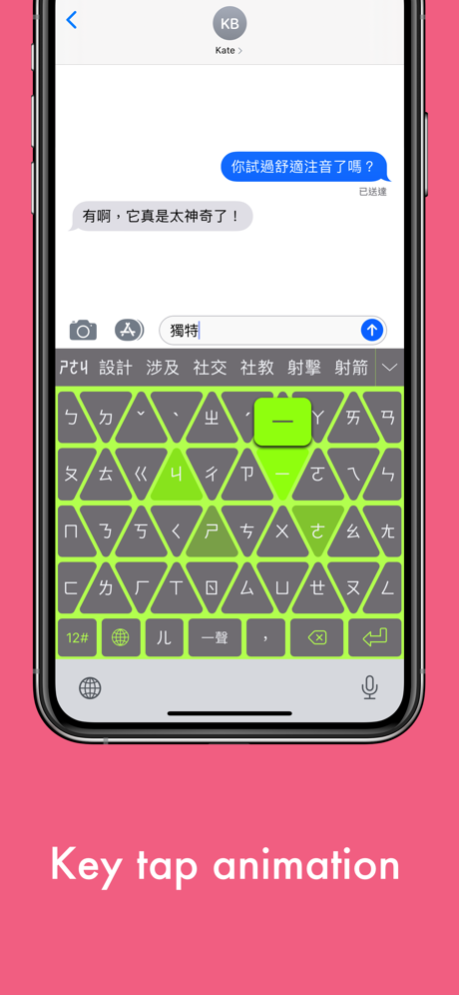CozyZhuyin Pro 1.4.0
Continue to app
Paid Version
Publisher Description
CozyZhuyin is an innovative zhuyin keyboard for your iPhone. The unique design provides much bigger keys and a familiar keyboard layout. There is no learning required. With bigger keys, CozyZhuyin provides a remarkably comfortable and precise typing experience.
* Secure and security - NO Full Access required. The iOS system ensures that keystrokes cannot be sent to anywhere.
* Big keys
* Easy to use - Familiar layout
* Type with one hand - Keys are still big enough in one handed keyboard especially for big phones.
* Key tap animation - Better visual feedback
* Thoughtfully crafted punctuation keyboard - Find punctuation symbol at a glance.
* Clearly distinguish between full-width and half-width punctuation
* Beautiful themes (Some themes are available through in-app purchase)
* Left/right arrow key - Move cursor precisely with simple action.
* Partial zhuyin input
* Text shortcuts - Make use of Text Replacement in Settings
Aug 6, 2023
Version 1.4.0
* Minor bug fixes
About CozyZhuyin Pro
CozyZhuyin Pro is a paid app for iOS published in the System Maintenance list of apps, part of System Utilities.
The company that develops CozyZhuyin Pro is TIAN-KAI CHANG. The latest version released by its developer is 1.4.0.
To install CozyZhuyin Pro on your iOS device, just click the green Continue To App button above to start the installation process. The app is listed on our website since 2023-08-06 and was downloaded 1 times. We have already checked if the download link is safe, however for your own protection we recommend that you scan the downloaded app with your antivirus. Your antivirus may detect the CozyZhuyin Pro as malware if the download link is broken.
How to install CozyZhuyin Pro on your iOS device:
- Click on the Continue To App button on our website. This will redirect you to the App Store.
- Once the CozyZhuyin Pro is shown in the iTunes listing of your iOS device, you can start its download and installation. Tap on the GET button to the right of the app to start downloading it.
- If you are not logged-in the iOS appstore app, you'll be prompted for your your Apple ID and/or password.
- After CozyZhuyin Pro is downloaded, you'll see an INSTALL button to the right. Tap on it to start the actual installation of the iOS app.
- Once installation is finished you can tap on the OPEN button to start it. Its icon will also be added to your device home screen.